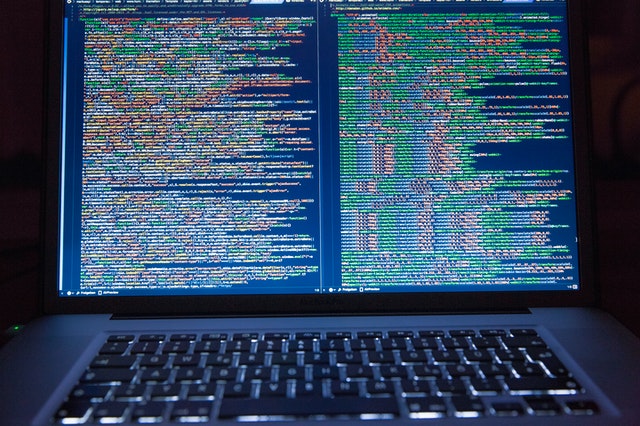What should you read before taking any Network exams? You may learn everything you need to know in our free 1002 Software Troubleshooting Study Guide. To make sure you’re ready, we’ll go over all of the terminologies and techniques you’ll encounter on the exams. Next, you can look over our sample questions for additional practice before the test.
General Information
When a software application fails to work effectively or appropriately, the user will seek help from a tech expert, which is you. You’ll need to know how to figure out what’s wrong and come up with a strategy for getting things back up and running. Because software troubleshooting is covered in around one-fourth (26%) of the questions on the CompTIA A+ Core Series 1002 exam, you’ll need to be familiar with all of the concepts included in this study guide. A scenario will be used to start any software troubleshooting questions.
Visit our website to get hundreds of 1002 Software Troubleshooting Practice Test questions to familiarize yourself with the test format by clicking >> here
Problems with Microsoft Windows OS (scenario)
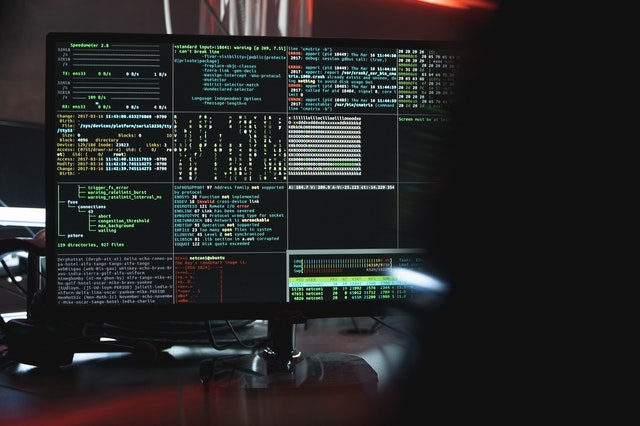
Microsoft Windows is the operating system of choice for many businesses. As a result, as a technician, you should be able to diagnose Windows OS difficulties and rapidly identify frequent issues.
Common Symptoms
It’s critical to be able to recognize common Windows OS symptoms and swiftly figure out how to fix the problem. Here are some of the most common symptoms we notice when there’s a problem with the Windows operating system.
- Slow performance
- Limited Connectivity
- Failure to boot
- No OS found
- Application crashes
- Blue screens
- Black screens
- Printing issues
- Services fail to start
- Slow boot-up
- Slow profile load
Common Solutions
Some of the most common symptoms of computer problems were described in the preceding section. Let’s have a look at some typical solutions to these issues below.
- Defragment of the hard drive— As files are generated, deleted, and modified over time, disks can become fragmented. Defragmentation reassembles all of the drive’s file fragments into a single file. This not only speeds up disk access but also reduces drive wear. Keep in mind that defragmenting solid-state disks is never a good idea.
- Reboot— When a problem arises, the phrase “Have you tried rebooting it?” is a frequent joke among IT professionals since it is usually the first question that must be asked. Rebooting, on the other hand, should be treated seriously because it may address a lot of problems. A reboot should always be one of the initial steps in troubleshooting before moving on to more complicated issues.
- Kill tasks— Ending the task from Task Manager is frequently a quick way to handle difficulties when an application freezes or refuses to close. To finish a task, open Task Manager and look for the program in question. Click “End Task” once you’ve found the application.
- Restart services— Both system operations and specialized applications are connected to services. If an application or program isn’t working properly, try restarting the service to see if it helps. Open Services.msc to restart a service. Look for the service you’re looking for under the services menu. There should be an option to restart the service on the left panel.
- Update network settings— When a device is assigned the same IP address as another device by mistake, or when anything in the network changes (such as the gateway) and the devices aren’t updated, network difficulties might arise. When a device’s network connectivity fails, technicians must review the device’s network settings and make any necessary updates.
- Reimage/reload OS— It may be better to just remove and restart the operating system in some extreme cases. Files may be stored in Windows even if the operating system has to be upgraded.
- Rollback updates— Updates are meant to improve computers, but they can occasionally corrupt files and cause problems. In some situations, you’ll need to roll back the updates and restore your computer to a condition prior to the installation of the updates.
- Rollback device drivers— Device drivers may need to be rolled back in the same way that updates do on occasion. It’s recommended to roll back a device driver if the computer isn’t working as it should after it’s been updated or installed.
- Apply updates— When a device isn’t working properly, check to verify if the most recent updates have been updated. Updates are often released to address security or performance issues.
- Repair application— The Add or Remove Programs menu can be used to repair applications. Locate the software in question and select Modify instead of Uninstall. Normally, you’ll be given the choice to fix the software. This is particularly beneficial when it comes to Microsoft Office products.
- Disable Windows services/applications— If a Windows service or program appears to be causing problems on the device, it’s advisable to turn it off while you continue to troubleshoot. To disable a service, open the Services.msc program, find the service you want to disable, and double-click it. You can disable that service from the menu for that service.
- Disable application startup—It is possible to disable an application from the startup programs if it is causing the startup to be slower than usual. The Startup tab appears when you launch Task Manager in Windows 10. This displays all of the starting applications and allows the user to disable them.
- Safe boot— When you start a Windows computer in Safe Mode or Safe Mode with Networking, it will only boot with the essential configurations. Safe Mode starts the computer with just the drivers that are strictly essential. Safe Mode might help if you suspect driver problems or need to change system settings that are normally inaccessible due to booting issues. During the initial startup, repeatedly press F8 to activate Safe Mode.
- Rebuild Windows profiles— If the problem is limited to a specific Windows profile, it may not be required to reinstall the complete operating system; instead, rebuilding that user’s profile may be sufficient. This is due to the fact that profiles might get corrupted.
Read more >> 1002 Operational Procedures Study Guide
PC Security Issues (scenario)
Some computer problems are security-related. To deal with them, you’ll need to be able to recognize the signs of certain issues and know what tools are available to help you solve them.
- Pop-ups
Pop-ups can appear for a number of reasons. If you choose to click on a pop-up while on a browser, you may be exposed to malware. Random pop-ups should be dealt with using one of the malware cleaners available.
- Browser Redirection
It’s probable that your browser has been diverted by malware if you notice that your browser has been modified or that the results of a search come from a third-party site. Anti-malware software may or may not be able to solve the problem. It’s possible that you’ll wish to restore your system from a known solid backup.
- Security Alerts
You may receive a security alert when browsing the Internet. This might indicate that the site isn’t secure or that the certificate isn’t trustworthy. Your browser will alert you to the issue, and you must then decide the best course of action.
- Slow Performance
Slow system performance might be caused by defective hardware or an operating system issue, but it can also be caused by a security threat. When a computer is infected with malware, the system’s performance might be severely reduced.
- Internet Connectivity Issues
Networking difficulties aren’t necessarily the cause of internet connectivity problems. Malware-infected systems may restrict you from accessing particular websites or reroute you to another location entirely.
- PC/OS Lockup
Malware may attack the operating system in a variety of ways, potentially preventing the machine from booting. You might be able to fix the problem using a malware remover, or you could have to restore from a known good backup. By using the Event Viewer, you might be able to figure out what’s causing the problem.
- Application Crash
Crashes in applications might signal that the computer has been infected with malware. Malware can cause programs to crash or display a warning stating that the software is no longer functional.
- OS Update Failures
If your operating system refuses to install updates, it might be a sign that you have a virus. Malware might obstruct regular operating system upgrades.
- Rogue Antivirus
Antivirus should only be downloaded from trusted antivirus suppliers and websites. Attackers can make malware that looks like antivirus, but when the user installs it, the system is infected with a virus.
- Spam
Unsolicited email messages, generally selling a product, but which might be a phishing attack, are known as spam. One approach to keep this under control is to use a good spam filter.
- Renamed System Files
Malware may attack an operating system by renaming a system file and making it unusable.
- Disappearing Files
Malware may make files vanish by simply deleting or renaming them.
- File Permission Changes
Malware can change file rights and ownership.
- Hijacked Email
One of the side effects of spam is that it makes a user the source of additional spam. The unknown user’s account is currently being hacked in order to distribute spam to other people.
- Access Denied
Malware can modify file permissions, preventing the rightful user from accessing them.
- Invalid Certificate (Trusted Root CA)
If you receive a security alert when browsing the Internet indicating that a site has an invalid certificate, it might suggest that the site should be avoided or that anything as simple as an inaccurate PC clock setting exists because the site certificate date differs from your PC’s date.
- System/Application Log Errors
The Event Viewer’s System and Application logs can show a user what has been going on with their device. An unauthorized user or attacker may be attempting to get access to the system if there are a lot of unknown failures or log-in attempts.
Read more >> 1001 Cloud Computing and Virtualization Study Guide
Malware Removal (scenario)
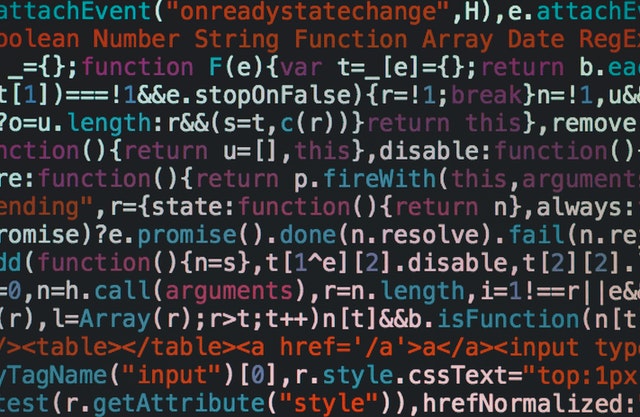
Malware has the ability to spread quickly and wreak significant damage. The detection of malware is only the first step. It’s critical that you can remove the infection swiftly and without inflicting more harm. Make sure you complete each step in the correct sequence.
- Identify and research malware symptoms
Malware isn’t often as visible as unusual error messages or security alerts. It might be as modest as a little slowness in the system or the appearance of unknown files. There are several websites dedicated to discussing malware symptoms, so a careful investigation is recommended.
- Quarantine the infected systems
Any system suspected of being infected with malware should be isolated right once. This is to prevent the infection from spreading to other devices on the network. Pulling out the network wire or disconnecting it from Wi-Fi is the simplest approach to isolating a device. Keep all of the files on the machine and don’t try to transfer them to another computer.
- Disable System Restore (in Windows)
After quarantine, the next step in Windows would be to deactivate system restore. You don’t want the infection to spread to your backups.
- Remediate the infected systems.
After you’ve recognized the sort of malware and made sure it can’t propagate to other devices, you can start the cleanup process.
- Schedule scans and run updates
Set the anti-virus to automatically update the signature files and run scans after a virus has been removed to avoid future infections.
- Enable System Restore and create a restore point (in Windows)
Re-enabling system restore and creating Windows restore points are the following steps.
- Educate the end-user
When it comes to computer security, users are the final line of defense. This is due to the fact that no antivirus or spam filter tool can guarantee 100 percent accuracy. Even with these safeguards in place, the user should be taught about correct email and Internet usage in order to avoid virus infection on their device.
Mobile Application Problems (scenario)
Because portable devices are becoming more common in the workplace, you should familiarize yourself with the following issues relevant to their support.
- Dim Display
If you can see the screen in a darker room, consider adjusting the screen brightness on mobile devices with dim displays. Go to Settings > Display > Brightness Level on an Android smartphone. Go to Settings > Displays and Brightness in Apple IOS. If it doesn’t work, you’ll have to replace the complete display.
- Intermittent Wireless
Determine the distance between you and the wifi access point and see whether it can be changed. Check the device’s Wi-Fi connections. If a mobile device can connect to all other Wi-Fi networks but one, the problem might be with the Wi-Fi access point rather than the device.
- No Wireless Connectivity
Check that your Wi-Fi settings are accurate. If required, perform a hard reset on the individual device.
- No Bluetooth Connectivity
Unpair and pair the device to check Bluetooth setting values. If required, perform a hard reset on the individual device.
- Cannot Broadcast to External Monitor
Because devices differ, double-check the remote device’s configuration. Examine the network’s functionality: Is it possible that they’re on the same subnet?
- Touchscreen Non-Responsive
If your Apple device is entirely blank, you might be able to get the power choice to show by holding down the Power button and then powering off. To hard reset the device, press and hold the Power and Home buttons at the same time for 10 seconds.
- Apps Not Loading
Restart the device and try again with the app. Additionally, try doing a hard reset. If there is only one program that won’t load, try reinstalling it.
- Slow Performance
It’s possible that you’ll have to stop the program in question administratively, then resume it. Double-tap home on an iPhone and slide the app out of memory. Swipe up from the bottom of the screen and stop slightly in the center of the screen on an iPhone 10 or later (which no longer has a home button on the Home screen). After that, swipe right or left to see which applications you’d like to close. To close the app in question, swipe up on the preview.
To Force Stop an app on Android, go to Settings > Apps, pick the app, then press Force Stop.
- Unable to Decrypt Email
Mobile keys are required to decode email. It’s possible that you’ll need to contact the sender and exchange keys.
- Extremely Short Battery Life
The battery has to be replaced, and there are too many programs operating at the same time are the most common causes of low battery life.
- Overheating
Check to discover which program is utilizing the most CPU if your phone looks to be overheating. The heat created in a cell phone is commonly caused by this, as well as recharging a battery.
- Frozen System
You should do a hard reset on a frozen mobile device to bring it back to life. For 10 seconds on IOS, press and hold the Home and Power buttons at the same time.
Press and release the Volume Up button, then do the same for the Volume Down button for newer iPhones that don’t have a home button (10 and up). After that, push and hold the Side button until the display abruptly turns off, which should take roughly 10 seconds. For an Android, simultaneously press and hold the Power, Volume, and Home buttons for 10 seconds.
- No Sound from Speakers
Check to see that the volume control is set to the correct level. Plug an earbud into the internal speaker to test it. Reset the gadget to its factory settings.
- Inaccurate Touch Screen Response
Restart the device with a hard reset. If that doesn’t work, get a new digitizer.
- System Lockout
Ten failed login attempts on an Apple iOS device will result in the device’s internal storage being erased. This feature is enabled by default, however it may be turned off. To unlock an Android smartphone, log in using the Google account connected with the device.
- App Log Errors
Mobile devices, like desktops, retain event logs despite the fact that their users seldom see them. The logs can show you what’s going on at any given moment. The Xcode program is required in order to see these logs on iOS. You might also use Logcat on Android.
Read more >> 1001 Hardware and Network Troubleshooting Study Guide
Mobile Application Security Problems (scenario)
When it comes to mobile devices, you should be aware of the following problems and symptoms.
- Signal Drop/Weak Signal
Different circumstances, such as interference and being too far away from a cell tower, might result in a weak signal.
- Power Drain
The quantity of electricity accessible to portable devices is limited. If the battery is frequently running low, check to see what other programs are active and disable them if they are not essential. In addition, many portable gadgets have aging batteries that may need to be changed.
- Slow Data Speeds
As distance increases, the quantity of bandwidth (speed) accessible from a cell tower decreases. You might use a third-party program to check the amount of bandwidth available to validate the theoretical maximum throughput.
- Unintended Wi-Fi Connection
If you think your WiFi is being used by illegal users, you should use a network analyzer to examine how traffic is being handled.
- Unintended Bluetooth Pairing
It’s conceivable that an unexpected user has associated with your Bluetooth. Check your mobile device to check what is truly associated with you, then turn off Bluetooth when not in use.
- Leaked Personal Files/Data
Malicious software can be used to get unauthorized access to mobile devices. Personal files and data might be disclosed to unauthorized users if a computer is infected. Consider running an anti-malware check on your mobile device, just like you would on your PC or laptop. Consider doing a factory reset and a clean installation if programs that were not previously installed emerge.
- Data Transmission Over Limit
Your contract may limit the amount of data you may use, depending on your carrier. When you get close to the limit, the carrier normally alerts you. Your carrier may disable data use if you are ignorant of this and go over your data limit.
- Unauthorized Account Access
Make sure you’re connected to a secure Wi-Fi network so you can see exactly what’s being communicated.
- Unauthorized Location Tracking
To avoid unwanted GPS tracking on a smartphone, the user must turn off the phone’s tracking (location) capability.
- Unauthorized Camera/Microphone Activation
Mobile devices’ cameras and microphones are susceptible to hackers, providing access to this equipment. To avoid this, users must be cautious while downloading apps, as they should be in most situations of mobile hacking. Only download apps from a reputable source.
- High Resource Utilization
An excessive level of network consumption or too many programs running at the same time might be the reason for shorter battery life. Malicious software operating on the device might potentially be the cause of higher-than-normal resource use.
We hope that your test preparation has benefited from our free 1002 Software Troubleshooting Study Guides. For further sample exams and other study materials for different sections, see our website.

PCCN vs CCRN: Which Certification Should I Take?
In this discussion, we will examine the fundamental distinctions between PCCN vs CCRN certifications, allowing you to make an informed and right decision about which certification is best for your nursing career progression.
June 20, 2023

Is PCCN Worth It? A Comprehensive 2024 Study Guide
In this article, we will provide all the enrollment criteria, how to apply, whether is PCCN worth it for you to obtain, and how to get a high mark.
June 20, 2023

PCCN Requirements - How to Become a Progressive Care Certified Nurse?
To become a progressive care nurse, you must first obtain the PCCN certification. This post will help you understand PCCN certification, PCCN requirements, and efficient approaches to obtaining this certification.
June 20, 2023


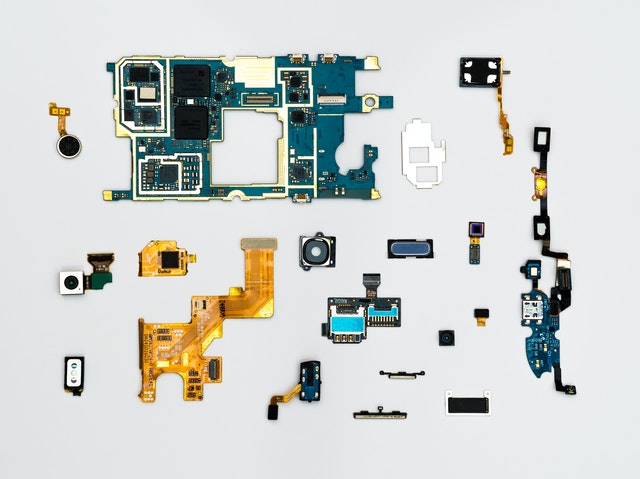



![What Can I Do With A+ Certification? [2024 Ultimate Guide]](https://passemall.com/wp-content/uploads/2021/11/pexels-cottonbro-5483064.jpg)