As you are aware, the certification exam will require you to demonstrate your knowledge of major networks and port numbers (version N10-008). It is also important to be familiar with the transport layer protocols and the specific port numbers associated with these network services. In this article, we will provide you with access to the CompTIA Network+ N10-008 ports, which you can use to study for and prepare for the challenging section of the IT exam on Network+ port numbers.
To start, make use of our free CompTIA Network+ question bank, which will assist you in acing the test.
CompTIA Network+ N10-008 Ports
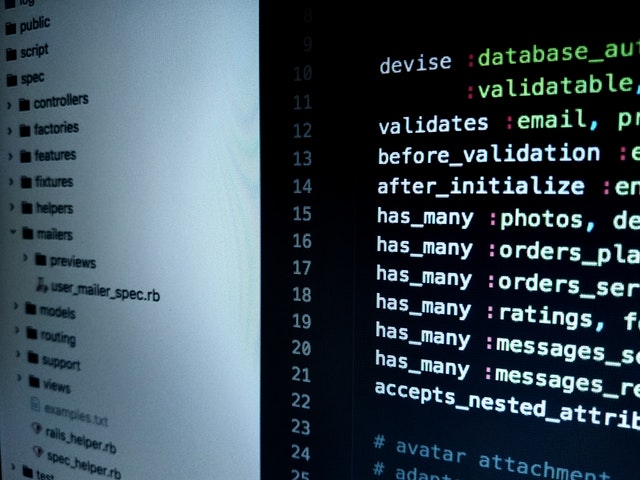
SSH & SFTP (Port 22)
Secure Shell (SSH) is a data encryption network protocol that allows secure running of network services across an unprotected network. When compared to FTP and Telnet, SSH is considered more secure. Common uses of SSH include remote command-line access, login, and remote command execution. However, SSH can be used to secure any network service. SSH servers that store data for client access typically use port 22, which needs to be open for clients to access the data.
Regular FTP, as mentioned earlier, operates on an unsecured port. On the other hand, Secure Shell FTP (commonly known as SFTP) is a secure alternative. SFTP utilizes TCP port 22 and is executed through an SSH connection.
DNS (Port 53)
The Domain Name System, popularly known as DNS for short, is a systematic and autonomous naming system used for various entities such as computers, applications, or other entities connected to the internet or internal cloud. It associates diverse data with domain names assigned to each participating entity. Its primary function is to simplify the process of converting easily-remembered domain names into numeric IP addresses. These IP addresses are then utilized by the underlying network protocols to identify and locate computer devices and components.
Alternatively, DNS can be likened to the internet’s phone directory. DNS matches the name of your client device with the corresponding IP address associated with www.YouTube.com. This enables your client device to navigate to YouTube without the need to remember specific IP addresses. During the setup process, the IP address of a DNS server (or a group of DNS servers) is often provided when manually specifying an IP address. While technically incorrect, many IT professionals often use the terms “domain name service” or “domain name server” interchangeably when referring to DNS.
SMTP (Port 25)
The Simple Mail Transfer Protocol (SMTP) is a method used for sending and receiving email. SMTP utilizes port 25 for both sending and receiving email, which is the same port used by the email servers involved in the process. To set up an email account on a client device, it is recommended to contact your internet service provider (ISP) or another entity that provides internet access. They can provide information regarding the server type (SMTP, POP3, or IMAP), port number, username/password, and security settings for the server (such as whether SSH is used).
File Transfer Protocol (FTP) (Port 20 & 21)
Computer files can be transferred between a client and a server on a network using the File Transfer Protocol (FTP). FTP is also utilized by web browsers. To connect to an FTP server, the prefix “ftp:/” is used. Enter “FTP,” hit Enter, and then type “help” at the FTP prompt to view the available protocols for Windows, Linux, and macOS.
Anonymous FTP is a feature supported by FTP sites, allowing downloads to be open to anyone. It is through the use of anonymous FTP that archive sites make their data accessible to the public. The name “anonymous” is given to a specific account on these sites. The “anonymous” user on the archive host has limited access permissions and operational constraints. Some FTP sites require a username and password for login. FTP is not considered secure due to the transmission of clear-text data and authentication of FTP login credentials. To enhance security, it is recommended to use Secure File Transfer Protocol (SFTP) or FTP protected with SSL/TLS (FTPS).
Read more >> CompTIA Troubleshooting Steps: 2022 Complete Guide
TFTP (Port 69)
If you need to transfer a file from one host to another, you can use the Trivial File Transfer Protocol (TFTP for short). TFTP is commonly used in the early stages of node booting from a local area network (LAN). It was chosen for this application due to its simplicity, making it easy to implement with a small memory footprint.
If you are looking to start up a computer on a low-resource single-board computer (SBC) or a System on a Chip (SoC), the protocol of choice is BOOTP. This protocol is also commonly used for network equipment such as routers, firewalls, and IP phones to update firmware images and configuration files. However, in today’s Internet transfers, TFTP is rarely used.
Telnet (Port 23)

Telnet is an internet or local area network application protocol that allows bidirectional collaborative text conversations through a remote installation interface. By using a telnet emulator, it is possible to connect to a remote host or device over port 23. Users can utilize telnet connections to handle their files remotely, providing more functionality than simply retrieving pages and files via an HTTP access.
To establish a telnet connection from a client, it is necessary for a remote machine to be configured to allow telnet logins on port 23, and the port must be left open prior to attempting a login. To start a telnet connection to a remote computer, open a command prompt (Windows) or Terminal session (Linux), and type “telnet” followed by the appropriate command to access the Telnet command prompt on a Windows or Linux virtual machine. For assistance, type “assist” and press Enter.
In the latest versions of macOS, SSH has replaced Telnet as the preferred method for connecting to remote servers. However, Telnet can still be installed if needed.
DHCP (Port 67 & 68)
There are several different types of Dynamic Host Configuration Protocols (DHCP) that can be used to manage a network, but the most common one is the DHCP server. The DHCP server dynamically assigns an IP address to each device on the network, allowing them to connect with other networks via the Internet. By enabling computers to automatically request IP addresses and networking characteristics from the Internet service provider (ISP), the need for network administrators or users to manually assign IP addresses to all connected devices is reduced. If you do not manually assign an IP address to a computer or device, it will be assigned an Automatic Private IP Address (APIPA), which restricts its interaction to the local network.
If you obtain your IP address from a DHCP server, it may vary frequently since it is dynamically assigned. However, for printers and servers, a network administrator must manually assign a static IP address to ensure that it remains unchanged over time. This ensures the reliability and accessibility of these devices over an extended period.
DHCP utilizes ports 67 and 68, with port 67 serving as the server’s destination and port 68 serving as the client’s destination.
HTTP (Port 80) & HTTPS (Port 443)
Hypertext Transfer Protocol (HTTP) is an application protocol for distributed, collaborative, hypermedia information systems. When users navigate a hypertext page, they can simply click or touch on a link to be redirected to another site. This seamless experience is made possible by HTTP, the underlying protocol for all data transfer on the World Wide Web.
All major web browsers, such as Internet Explorer, Microsoft Edge, Firefox, and Chrome, use HTTP as their default protocol. Unencrypted sites are prefixed with “http://,” while encrypted sites use “https://” (HTTP Secure or HTTP over SSL [HTTPS]). The default ports for HTTP and HTTPS are 80 and 443, respectively. To determine if a website is safe to access, look for a closed padlock icon in the web address bar of your browser.
Read more >> Overview of CompTIA Network+ Domains
SNMP (Port 161)
The Simple Network Management Protocol (SNMP) is an internet standard protocol used for gathering and organizing information about controlled devices on IP networks. Cable modems, routers, switches, servers, workstation computers, and printers are examples of devices that typically support SNMP and are commonly integrated into software known as a network management system (NMS). The NMS serves as the primary program installed on a computer known as a manager, which controls everything SNMP-based. The “managed” devices refer to the computers and other equipment that will be monitored. To monitor the managed devices, the NMS installs a small software component called an agent. The SNMP port is port 161.
RDP (Port 3389)
Microsoft’s Remote Desktop Protocol (RDP) is a proprietary protocol designed for connecting to another computer across a network through a graphical user interface. By utilizing RDP client software (Remote Desktop Services) and RDP server software, users can access the desktop of another computer through a process known as Remote Desktop Connection. RDP operates on port 3389.
NTP (Port 123)
The Network Time Protocol (NTP) enables computers to synchronize their time over packet-switched, variable-latency networks. NTP’s primary objective is to ensure that all computers on a network remain synchronized with each other and with Coordinated Universal Time (UTC). To achieve this, NTP employs a network latency mitigation technique to select accurate time servers. Typically, NTP can provide time accuracy within tens of milliseconds over the public Internet and within one millisecond under ideal conditions. However, errors exceeding 100 milliseconds can occur due to asymmetric paths and network congestion.
In addition to its use in synchronizing time over the public Internet, NTP can also be utilized as an alternative time source in peer-to-peer connections, where both peers consider each other as potential time sources. Implementations of NTP use UDP port 123 to transmit and receive timestamps. NTP can also employ broadcasts and multicasts, allowing clients to passively listen to time updates following a round-trip calibration exchange. While NTP provides warnings when a leap second is about to be added, it does not include specific information about local time zones or daylight saving time adjustments.
SIP (Port 5060 & 5061)
Voice, video, and messaging services all utilize the Session Initiation Protocol (SIP) to establish and maintain real-time connections. SIP is employed to signal and control multimedia communication sessions in applications such as voice and video conversations over the Internet, as well as in private IP telecommunications networks and IM and LTE mobile phone calls over the Internet Protocol (IP) network (VoLTE). The protocol defines the structure and sequence of communications between parties to facilitate effective collaboration. SIP is an efficient text-based protocol that incorporates several features from HTTP and SMTP.
While a SIP conversation can involve multiple media streams, they are not necessary for applications that transmit data as payload in the SIP message, such as text messaging. SIP communication typically occurs between SIP clients and servers or other endpoints, using TCP or UDP on port numbers 5060 or 5061. Port 5060 is typically used for non-encrypted signaling transmission, while port 5061 is commonly used for TLS-encrypted data (TLS).
Read more >> CompTIA Network+ Tips: How to Ace Your Network+ Exam?
SMB (Port 445)
Shared network storage, printers, and serial ports can all be accessed through the Server Message Block (SMB), which uses port 445. SMB, commonly known as the Common Internet File System (CIFS) in its earlier versions, provides a means to access these resources. It also includes packets that enable machine-to-machine connectivity verification for remote machines. For NetBIOS over TCP (NetBT) transmission, SMB utilizes ports 137-139, while port 445 is used for SMB hosted on TCP. Initially, CIFS established the standard for file-sharing over corporate intranets and the internet. However, in many cases, newer SMB implementations (SMB 2.0 and 3.0) have replaced CIFS.
POP3 (Port 110)
POP3 (Post Office Protocol version 3), an application-layer internet standard protocol, utilizes port 110. It is used by email clients to retrieve emails from a mail server. When a client device requests it, emails are downloaded from the mail server and stored in local folders. However, since POP3 email is only downloaded to one client device, it is not an ideal option for individuals who frequently switch between desktops and/or mobile devices. When retrieving email using POP3 servers, users commonly employ SMTP (Simple Mail Transfer Protocol) to deliver it. Currently, POP3 is the standard version of the protocol, and it operates on port 110.
IMAP (Port 143)
Email clients use a TCP/IP connection to retrieve messages from a mail server using the Internet Message Access Protocol (IMAP), which operates on port 143. IMAP was designed to facilitate multiple email clients managing a single email box. As a result, users often choose to keep their messages on the server, allowing them to be accessed from various devices and locations at any time, unless explicitly deleted by the user. The most recent version of IMAP is IMAP4. When configuring an IMAP email account, you will need to provide your server’s name, username/password, and specify whether or not it employs SSL. IMAP uses port 143 for communication.
LDAP (Port 389) & LDAPS (Port 636)
LDAP (Lightweight Directory Access Protocol) is an open, vendor-neutral, industry-standard application protocol used for accessing and managing distributed directory information services over an IP network. LDAP operates on ports 389 and 636. Port 389 is used for LDAP, while port 636 is used for LDAPS (LDAP over TLS/SSL).
Intranet and web-based applications rely on domain directory services, as they facilitate the exchange of data related to client computers, systems, and services across the network. For example, a company’s email directory may be made accessible through a directory service. Microsoft uses the term “directory services” to refer to this functionality.
Read more >> Which Certification Is Better: CompTIA Network+ vs CCNA?
IP Protocol Types
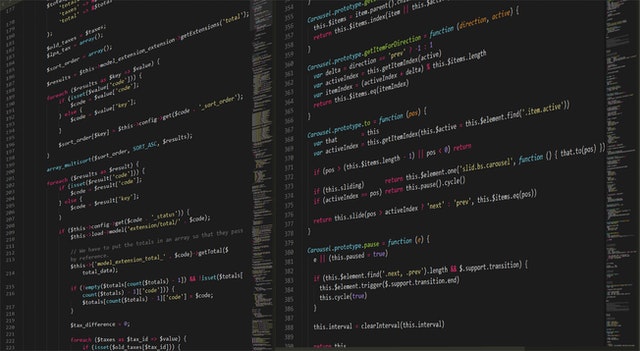
ICMP
In the TCP/IP protocol suite, the Internet Control Message Protocol (ICMP) is a supporting protocol. Whenever an IP address tries to communicate with another IP address, network equipment such as routers transmit error messages and operational information indicating whether the communication has been successful or not. Protocols such as TCP and UDP are usually used to communicate information between applications, however, ICMP is not generally utilized by end-user applications (with the exception of some diagnostic tools like ping and traceroute).
Internet Protocol (IP) suite components include UDP User Datagram Protocol. It is possible to transfer messages (datagrams) to other IP networks using UDP. Channels of communication and data pathways may be established without prior engagement. Protocol methods are kept to a minimum with the usage of UDP’s straightforward, connectionless communication architecture. To ensure the integrity of the data, UDP offers checksums and ports for the source and destination of the datagram. Unlike TCP, there are no handshaking conversations to the transaction, sequencing, or duplication protection, which leaves the customer’s software vulnerable. In addition to basic inquiries and replies like DNS, VoIP and streaming media sessions employ UDP.
TCP
In the TCP/IP protocol suite, the Internet Control Message Protocol (ICMP) serves as a supporting protocol. When an IP address attempts to communicate with another IP address, network equipment, such as routers, transmit error messages and operational information to indicate the success or failure of the communication. While protocols like TCP and UDP are commonly used for information exchange between applications, ICMP is generally not utilized by end-user applications, except for certain diagnostic tools like ping and traceroute.
The components of the Internet Protocol (IP) suite include the User Datagram Protocol (UDP). UDP allows the transfer of messages (datagrams) to other IP networks. It enables the establishment of communication channels and data pathways without prior engagement. UDP utilizes a straightforward, connectionless communication architecture to minimize protocol methods. It offers checksums and ports for source and destination of the datagram to ensure data integrity. Unlike TCP, UDP does not involve handshaking conversations for transaction, sequencing, or duplication protection, which can leave the customer’s software vulnerable. In addition to basic inquiries and replies, UDP is employed in applications such as DNS, VoIP, and streaming media sessions.
Read more >> CompTIA A+ vs Network+: What should be taken first?
UDP
UDP, short for User Datagram Protocol, is a communication protocol that operates at the transport layer of the Internet Protocol (IP) suite. It is a simple, connectionless protocol that provides a lightweight and efficient way to exchange data between applications running on different devices over an IP network. Unlike TCP (Transmission Control Protocol), UDP does not establish a dedicated connection between the sender and receiver before transmitting data. Instead, it sends data packets, called datagrams, independently and without any guarantee of delivery or order. This means that UDP does not provide reliability, flow control, or error recovery mechanisms like TCP does. However, its simplicity and low overhead make it suitable for scenarios where speed and efficiency are more important than guaranteed delivery, such as real-time multimedia streaming, online gaming, DNS (Domain Name System) queries, and IoT (Internet of Things) applications.
Conclusion
A challenging area of knowledge that is often encountered is network+ ports and protocols. The information covered in the CompTIA Network+ N10-008 ports can assist you in successfully passing the CompTIA Network+ certification exam and advancing your career as an IT educator.

PCCN vs CCRN: Which Certification Should I Take?
In this discussion, we will examine the fundamental distinctions between PCCN vs CCRN certifications, allowing you to make an informed and right decision about which certification is best for your nursing career progression.
June 20, 2023

Is PCCN Worth It? A Comprehensive 2025 Study Guide
In this article, we will provide all the enrollment criteria, how to apply, whether is PCCN worth it for you to obtain, and how to get a high mark.
June 20, 2023

PCCN Requirements - How to Become a Progressive Care Certified Nurse?
To become a progressive care nurse, you must first obtain the PCCN certification. This post will help you understand PCCN certification, PCCN requirements, and efficient approaches to obtaining this certification.
June 20, 2023
